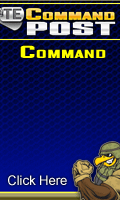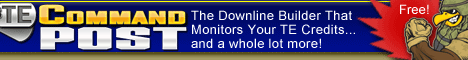Well I don’t know about you but I get asked over and over how do you keep up with all the sites you are a member of – well my answer each time is TECP (TE Command Post) AND this is how I’m starting 2019 organized.
It was time consuming at first but would not have been if I had just joined and added the sites when I first started joining TE’s (traffic exchange) BUT like most I was focused on getting referrals and earning commissions – boy I had that backwards .
Here is my story and how I’m Starting 2019 Organized – I joined TECP and upgraded so that I could add all my TEs that I am a member of. You just login and click on traffic exchanges and add your info there – your referral id and login info to the site
Why is this important? After you have all this info saved at TECP then your life just got easier and more organized. You can login there and click on TE credits AND it takes just a few minutes and it will show you all the TE’s and how many credits you need to assign OR where you need to surf
This is the same for your banner and text impressions – believe me you will be so glad that you took the time to add your info and really appreciate the time that it saves you.
The feature that I enjoy the MOST is TE Commission tab – that page tells me where I have commissions – how much and the payout of the site BUT what I love about this it’s like opening up a day of shopping for me as I use my commissions to buy start pages, login pages, and other advertising and that is fun, fun, fun.
Now another feature that is one of the most asked things members ask me – how do I keep all my referral links so organized – well it’s so easy with TECP. You just click on Referral Links and there is all your sites with YOUR referral link and in alpha order – now how is that for being organized.
ANOTHER benefit of having this is filling in downline builders at the TE’s that I belong too and if you are NOT filling them in you are missing referrals as they work
So here is your chance – starting 2019 organized – what are you waiting for – you will be so glad that you did AND if you need help – Skype me will be glad to help.